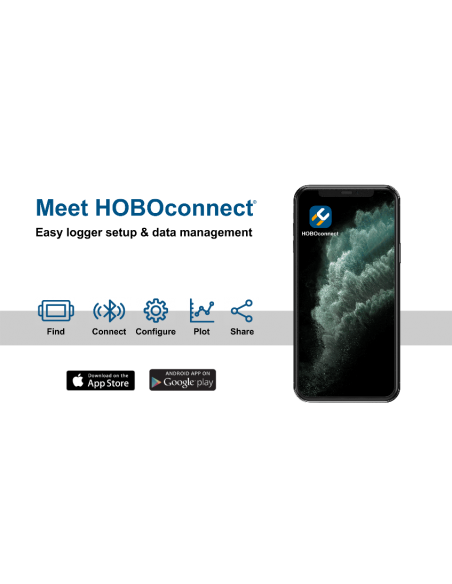Features
Onset's HOBOconnect app, accessed from a free download from the iTunes or Google Play app store, or your pc, makes it quick and easy to configure compatible MX Series data loggers (chart below) and manage the collected data. From your mobile device, tablet, or Windows computer, users can view data in graphs, check the operational status of loggers, share data files and graph images for analysis in Excel, Numbers, and other applications, and store data in the cloud. HOBOconnect also makes it fast and easy to set up audible alarm notifications so users are immediately notified of problems.
Communicate to HOBO MX data loggers using Bluetooth (LE) technology
No internet connection required
Set data logger's name, password, logging rate, alarm threshold, start and stop time
Automatically upload data to Onset's cloud-based HOBOlink software to store and merge data files
Configure and clear audible alarms
Page the data logger
Quickly download and view data
Export and share data as CSV, TXT, XLSX, or HOBO files
Platform Compatibility
MX1101 - HOBO Bluetooth Temp/RH Data Logger
MX1102A - HOBO Bluetooth CO2/Temp/RH Data Logger
MX1104/5 - HOBO Bluetooth Multi-Channel Data Loggers
MX2001 - HOBO Bluetooth Water Level Data Logger
MX100 - HOBO Bluetooth Temperature Data Logger
MX2300 Series - HOBO Bluetooth Temp and Temp/RH Loggers
MX2200 Series - HOBO Bluetooth Temperature Data Loggers
MX2501 - HOBO Bluetooth pH and Water Temp Data Logger
MX Gateway - Remote Access to Your Data and Cloud Storage
Minimum System Requirements
iOS 11, 12 and 13
Android 7, 8, 9 and 10
Windows 10
Bluetooth 4.X and up
You might also like
HOBO Pendant® MX Water Temperature Data Logger
Registrador de datos HOBO de Temperatura/HR Bluetooth
Bluetooth Low Energy Carbon Dioxide/Temp/RH Data Logger
HOBO Bluetooth Low Energy Water Level Data Logger
MX Gateway
Analog/Temp/RH/Light Data Logger
Chat with us on WhatsApp